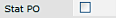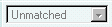Click a number to learn more. Additional information is available in Using Edit Panels.
Field Type |
Entry |
| Buttons that provide various actions. | |
|
|
A text entry field. Enter information |
|
|
An asterisk next to a field name means that the field is required. |
 |
Use the ... prompt to select information for the
field. Click |
| Opens the calendar so that you can select a date. | |
|
|
Click the down arrow to access a menu. Select from the menu. |
|
|
Select check boxes for Yes. "Unselect" check boxes for No. |
|
|
The system automatically completes some fields based on your selections or User Profile. |
|
|
Any shaded fields, check boxes, or drop-down menus are unavailable for editing. |
![]()
Microsoft browsers (IE and Edge) display an "X" in some fields (numeric, especially) to clear the field. Click "X."
Chrome does not display an "X" for clearing the field. Backspace to clear it.


 on the figure for a description
of the prompt.
on the figure for a description
of the prompt.